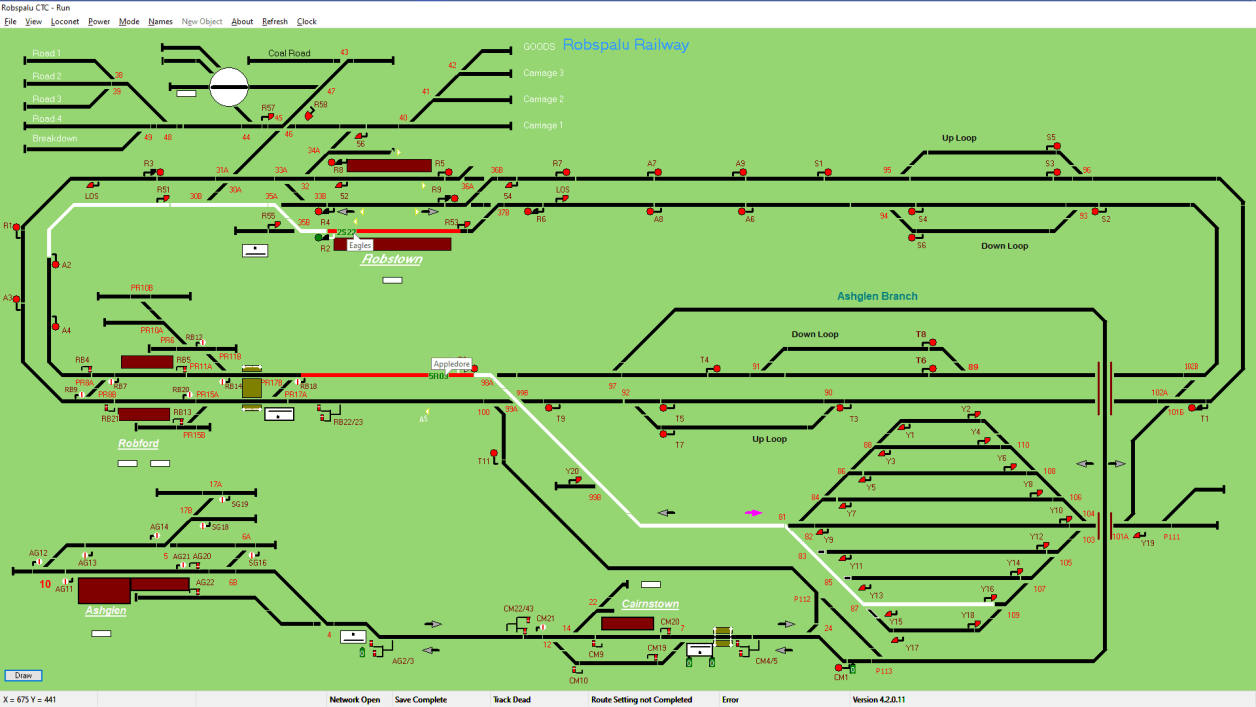Running Sessions
I have two options for "Automatic" running:
1. Load a timetable which runs a train in each direction every 5 minutes or so from the storage sidings back to the storage sidings.
2. Select specific Loco's and Routes for single trips, or repeated trips after a configurable delay.
Timetable
When the timetable is running, at the allocated start time a 'Trip' is activated which assigns the locomotive in the timetable to the trip throttle.
When the start delay expires the 'Trip' will set the first route (if available) and set to the throttle to the speed assigned to the first route, the next route is then set( Train Running on Green aspects).
The train will be routed as per the trip, at speed allotted to each route, stopping at stations if required for a designated time, and playing sounds like guards whistle, and train whistle/horn at designated locations (Tunnel Mouths etc.). If a route cannot be set, the train will slow to a halt at the red signal and wait until the route becomes free.
ARS/ATC
This allows me to run a trip between 2 points, either 'start to start', or 'start to end'. When running 'start to start' the trip can be repeated.
This mode allows for 'Shuttle' moves and moves to siding/shed.
Whilst the timetable or ARS/ATC is running I can then run 'special trains and do shunting, by manually setting routes from the display being careful to obey signals.